Christmas dream set
Christmas dream set
Couldn't load pickup availability
Here you get the hat and mittens from our “Christmas Dream” set in a bundle. You can find all Christmas models here: Christmas collection
Christmas dream pointed hat
The hat is knitted in the round from the bottom up. After the folded up ribbing, you knit a wide stripe in a multicolored pattern. You then continue knitting in the main colour with regular decreases.
For separate instructions with further information: Christmas dream pointed hat
Christmas dream gloves
The gloves are worked in the round from the cuff to the fingertips. The extra-long cuff is knitted in brioche stitch - this way it is particularly stretchy and fits well over and under thick coat sleeves. After the cuff, you knit a thick band in a multicoloured pattern. The thumb is prepared with an auxiliary thread and then knitted in afterwards.
For separate instructions with further information: Christmas Dream Gloves
Share









-
About this pattern
This pattern is available as a PDF download. It can be downloaded via a download link after confirmed payment - when paying via PayPal this happens immediately; when paying by bank transfer the order is only confirmed after receipt of payment.
We currently accept payment via PayPal or bank transfer (advance payment) to a German bank account.
-
Payment
How to download a purchased patternAfter successful payment you will be redirected to a page where you can download the pattern directly. You will also receive an automatically sent e-mail containing a link to the download page. Sometimes this email ends up in the spam folder - so we recommend checking there first if you can't find your email with the link.
Help buying our patterns
How do I buy a pattern?
1. How do I buy a pattern at Stroff-knitting.de?
1.1 First you choose a pattern and put it in the shopping cart.
You do this by clicking the "Add to Cart" button that appears with each pattern.

1.2 To view the shopping cart, click on this symbol.
"2" means that you currently have two items in your shopping cart.
![]()
1.3 When you have put all the patterns you want to buy in the shopping cart, click on "Next step".

1.4 Now you enter the relevant information about yourself. Please make sure that you enter the e-mail address correctly, as this will send you information about the patterns you have purchased. Name and address are necessary for legal card payment and unfortunately cannot be skipped.
In this step you can also use discount codes or vouchers.
When all fields are filled out, click on "Proceed to checkout".

1.5 On this page you can see the order overview. If everything is correct, click on " Buy ". If you still want to change something, for example the e-mail address, click on "Back to customer data" instead.
You have the option of paying directly with your credit card by selecting "Korta" or via Paypal.
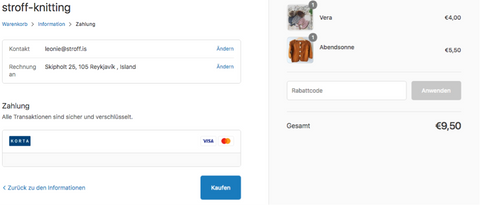
1.6 This is what the payment page looks like. Here you enter your credit card information and then click on "Pay now".

Here we explain how you can download a purchased pattern.
How do I download a pattern?
2. Download a purchased pattern
If you don't receive the email with the download link immediately after completing your purchase, check your spam folder first. This e-mail is sent automatically and is considered spam by some e-mail providers and is moved there.
2.1 After successful payment you will be directed back to stroff-knitting.de to download the pattern there. Click on "Download now" to download the pattern directly as a PDF.

2.2 At the same time you should receive an e-mail from stroff-knitting.de with the title "Order #XXXX confirmed ". In this e-mail you can click on "View order". This should also take you to the page where you can download your pattern.

2.3 The third way to get the patterns is the second email we send you entitled "Your files are ready for download!". Inside you will find a link that you can either click on or copy and paste into your browser.

2.6 This link also takes you to the page where you can click on "Download now".
You should now have the pattern. If you still have problems with it, get in touch with us! info@stroff-knitting.de
How do I download a pattern to an iPhone/iPad?
We've noticed that some Apple users are having trouble downloading their guides to their iPhone or iPad. Here are some tips that should help you out.
After completing the payment, an email will be sent to the email address you registered when ordering.
Here is an example of that email. You must click on the link provided to download the purchased pattern.

Please note that you will not receive emails from us if your email address contains a typo. If so, contact us via email or Facebook so we can fix the spelling mistake and resend the emails.
After clicking the link in the email, this page will open in a web browser. First click on "Download Now" and then in the second step on the small blue arrow next to the address bar in your browser (see arrow).

Then a list of the most recently downloaded documents should open as shown in the picture:

You have now opened the document for the first time.
Of course, you don't want to open the manual just once, you want to be able to access it again and again. You don't have to use the link in the email to do this as the instructions are saved on your device once downloaded.
Locate the folder called "Files" on your device. There you will find all the documents you have downloaded, including our knitting patterns.

We hope this short guide will help you find the files.
This guide was created on September 15, 2020. This process is subject to change on Apple devices as Apple makes changes.









